Translate validation messages
It's possible for you to change or translate validation messages that are shown for the end user. Navigating to your WP Contactor » Forms, click on any of your forms. Then open Options sidebar by clicking on three dots and choose Translate.
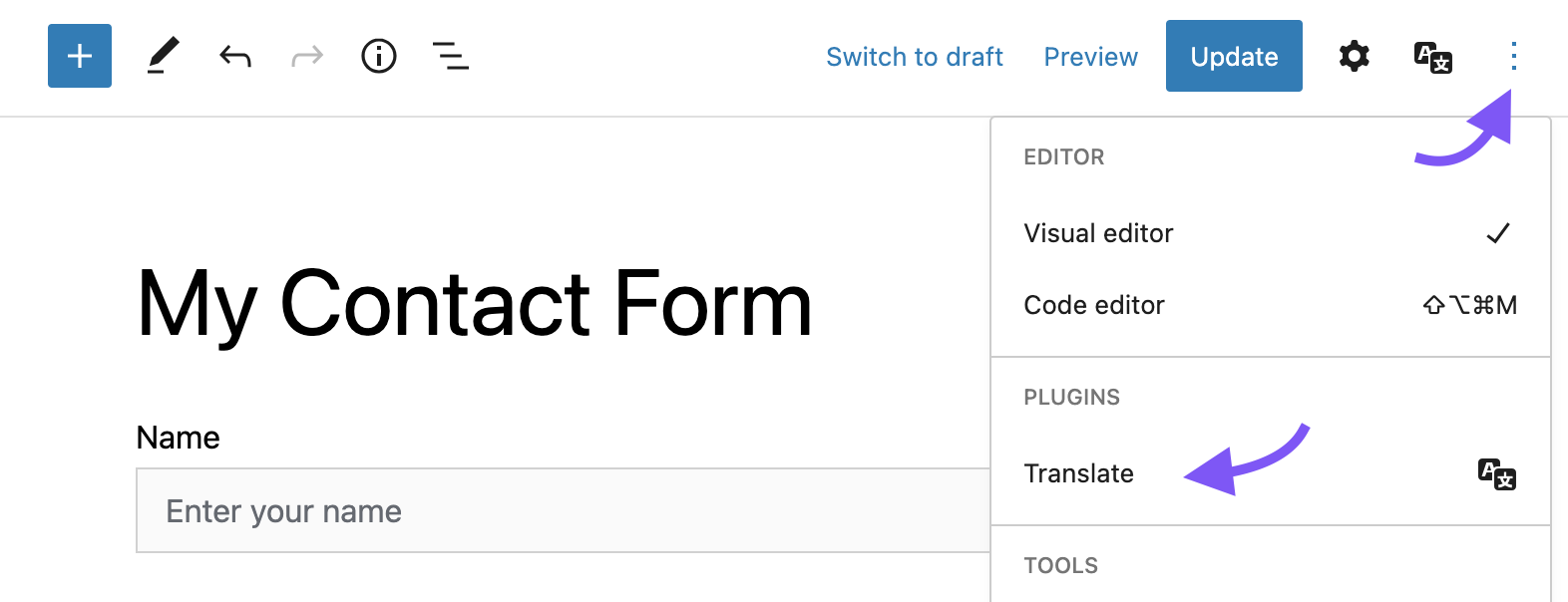
Now you can change the default messages that are shown on form validation and submit. Theese messages are global for all of your forms.
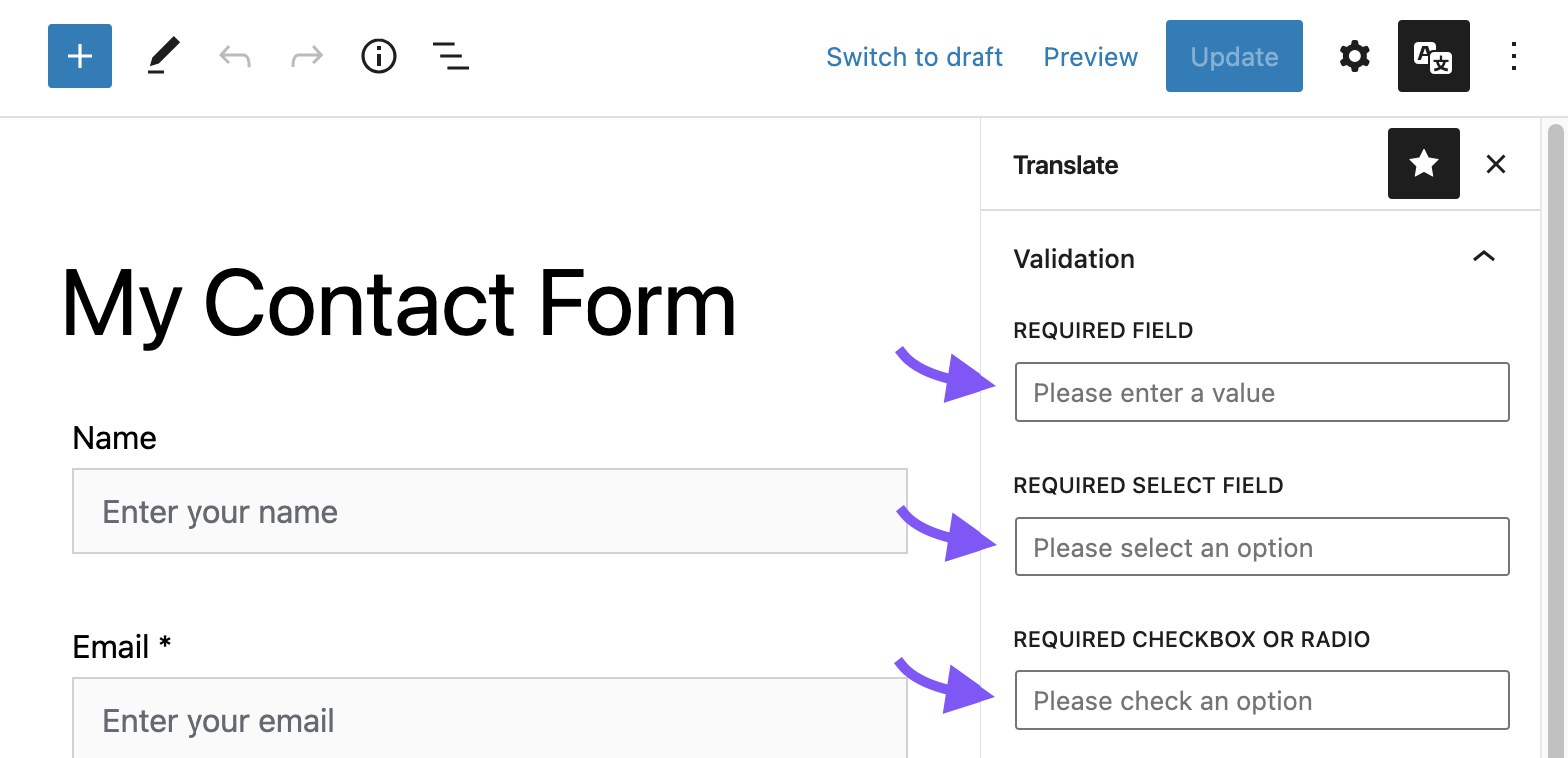
Translate the plugin
The plugin includes a translation filelanguages/wpcontactor.pot. You can use this file along with a software such as Poedit to translate all the other parts of the plugin.