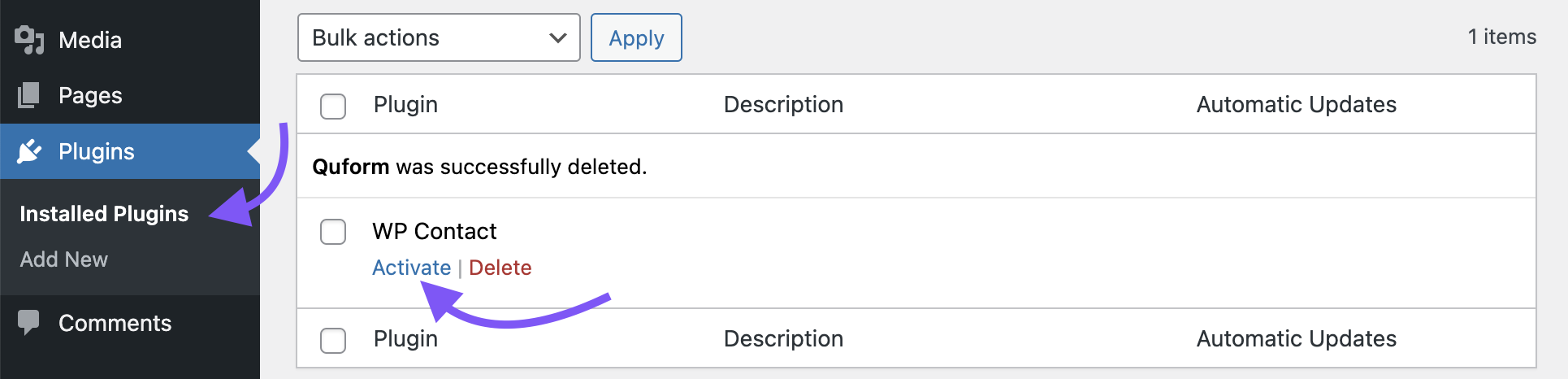Installation
After downloading your zip file, go to your WordPress admin and navigate to Plugins » Add New and then click the Upload Plugin button. Click the Choose File button and select the zip file you recently downloaded from Codecanyon.
After your selected a file, click on the Install Now button.
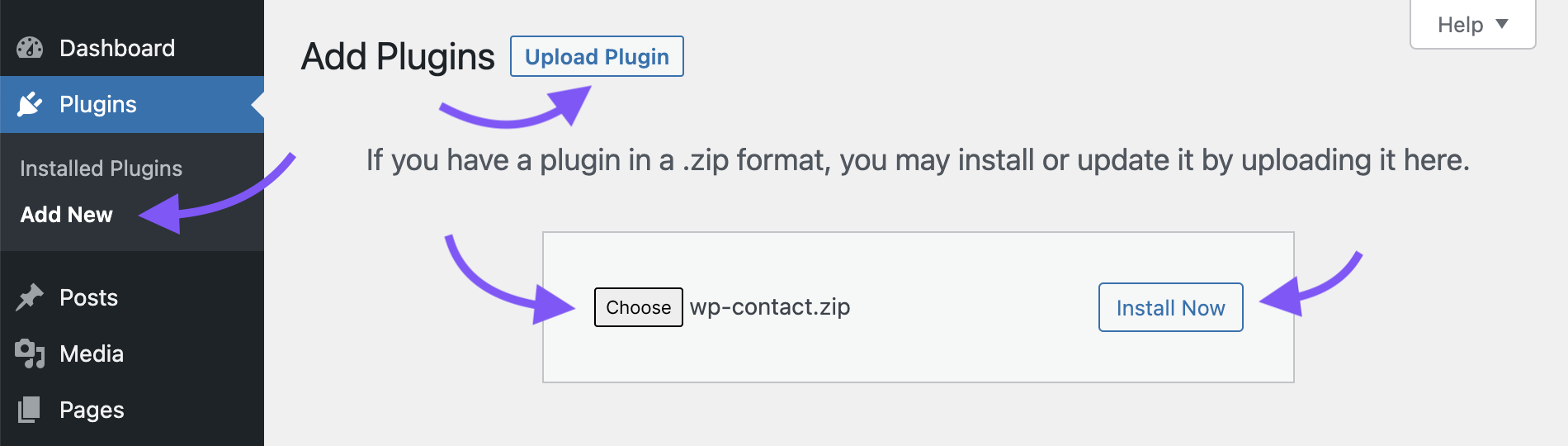
After plugin is installed, click the Activate Plugin button to activate it on your site.
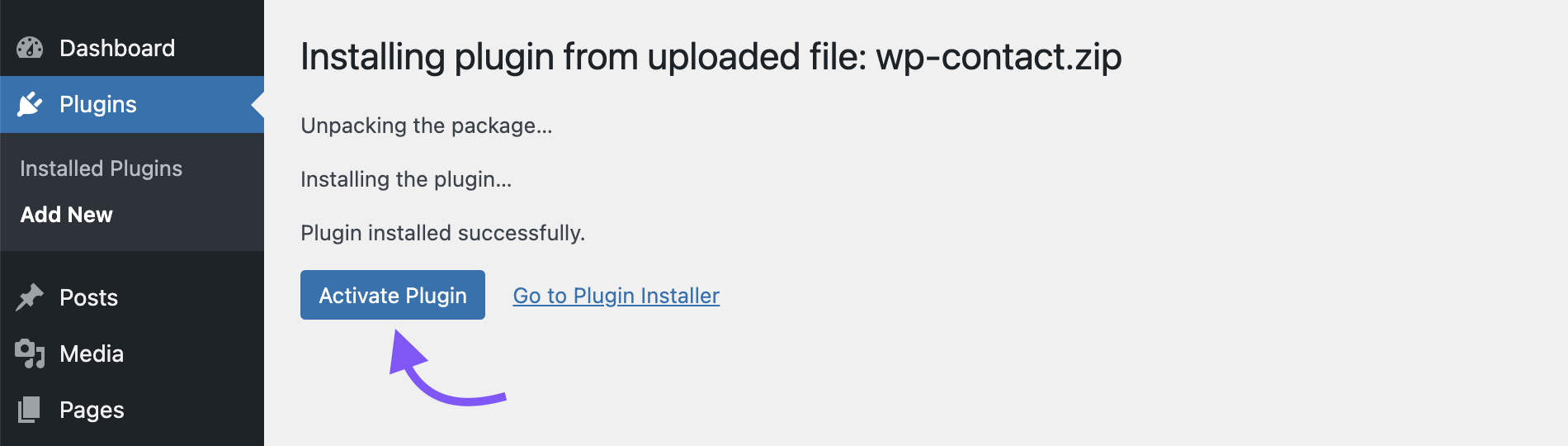
That is all! Now, you can start creating forms.
Alternative method: FTP
- Download your zip file from Codecanyon.
- Unzip your file and upload it's folder to /wp-content/plugins
- Navigate to Installed Plugins and click Activate button.